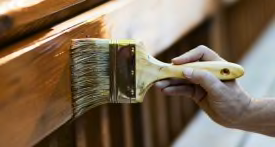Facial Recognition Is Coming to Your Neighborhood Through Home Security Cameras and Video Doorbells
Here’s how the technology, available in cameras that cost less than $50, affects your privacy

Facial recognition is often in the news, whether its law enforcement using the technology to identify crime suspects, the owner of the New York Knicks using it to keep people he considers troublemakers out of Madison Square Garden, or China using it to profile and persecute the Uyghur minority. But you might not know that facial recognition is also available on widely used home security cameras and video doorbells made by Eufy, Google Nest, Wyze, and others.
There are important differences between the facial recognition tools used in home cameras and the systems used by big businesses, governments, and law enforcement.
Commercial facial recognition systems, such as Clearview AI, use databases with billions of face images collected from the internet or by other means to identify faces that cameras “see.” But the facial recognition tools offered by home cameras and doorbells aren’t connected to such databases. Instead, you train the cameras yourself, either with pictures you provide or the footage they capture.
BAD INPUT: Facial Recognition
Watch a short film about privacy issues raised by this technology.
Cloud vs. Local Facial Recognition
Facial recognition cameras have existed for about 20 years, but the technology started popping up in consumer-grade home security cameras only in the last decade. You can now purchase a camera for just $36 from Wyze and activate its facial recognition feature for just $4 per month. And plenty of other security camera brands and video doorbells tested by CR offer facial recognition, including Bosma, Blurams, Eve, Eufy, Google Nest, Logitech, Netatmo, and WeMo.
While there can be exceptions, these home cameras can be divided into two basic groups: those that send the face images off to the manufacturers’ servers to be stored and identified in the cloud and those that run the facial recognition algorithms locally on the camera itself without having to send the images to the manufacturer.
Justin Brookman, director of technology policy at Consumer Reports, says that in general, those that store or process images in the cloud pose a bigger concern.
That’s because cameras and doorbells that send their facial recognition data to their manufacturers’ servers open you up to the potential risk of your data being sold to data brokers or shared with law enforcement without your awareness or permission. For example, Eufy and Google Nest have policies that allow them to share your camera footage (stored in the cloud) with law enforcement without your consent in the event of a potentially life-threatening emergency.
Local facial recognition allows you to use this technology in the home in a more private way, Brookman says. He says that you can still share the data with law enforcement if you choose but that you have more control over it. And it still allows you to take advantage of some of its benefits. For example, facial recognition is now used in some door locks, which could be useful for kids or people with disabilities.
The Bigger Privacy Concern
However, even locally stored and processed facial recognition cameras raise privacy issues for some.
“Surveillance—and I would count facial recognition as one mode of surveillance—is primarily an exercise of control and power,” says Chris Gilliard, PhD, a professor at Macomb Community College in Warren, Mich., and advisory board member of the Surveillance Technology Oversight Project, a digital privacy advocacy organization. “Users will ultimately have little say in how the tech will be used against them, even if it is processed locally, in the event of hacks, subpoenas, and terms of service policies of companies.”
He says that some risks persist even if a camera does not have any facial recognition capabilities at all, because law enforcement or others could still obtain those images and run them through their own facial recognition algorithms.
One notable example of such home security cameras—without facial recognition—that have raised privacy concerns is Ring, owned by Amazon.
Ring allows users to participate in a neighborhood watch social network, called Neighbors, in which they share videos and information with partner police agencies.
The network has been accused by digital rights and social justice groups of unfairly targeting communities of color, criticisms that persist despite recent changes by Ring to its policies to address those concerns.
For those reasons, Gilliard cautions consumers away from home security cameras, especially those with facial recognition. “My overall recommendation is that people avoid it, as the purported convenience, or security for that matter, benefits are far outstripped by the risks.”
CR’s Brookman sees some legitimate safety reasons to want to know when a few predetermined people are coming and going from your house but agrees that the cameras come with downsides. “I can imagine coercive and abusive applications if adults and kids are being tracked without their awareness.”
So, he says, consumers should be aware of those risks and limitations when they consider home security cameras. And, he says, these cameras don’t require facial recognition features to be effective. In fact, none of the 10 top home security cameras in CR’s ratings offer that feature.
Home Security Cameras That Offer Facial Recognition
Most of the home security camera systems and video doorbells that CR has reviewed—including those from popular brands Arlo, Blink, and Ring—do not use facial recognition technology. Shown below are those that do, organized by whether they offer cloud or local facial recognition, as well as cloud or local video storage.
Local Facial Recognition and Local Video Storage
• Eufy¹ Note that you can store video in the cloud if you choose.
Editor’s Note: The video included in this article was made possible with the support of the Kapor Foundation, which works toward rebuilding a more equitable tech sector, economy, and society.